Troubleshoot SolarEdge Home Battery
Your SolarEdge Home Battery helps you optimize your energy usage by using stored solar energy when electricity rates are high, and in the event of a power interruption.
The SolarEdge Home Battery is designed to automatically switch to backup during an outage for partial or full home backup - depending on your system design, size, battery configuration, and other settings.
I have a power outage. What do I do if my SolarEdge Home Battery is not working in backup mode?
It might be that your SolarEdge Home Battery is attempting to activate but does not have sufficient power. This could be caused by multiple electrical appliances that are consuming a lot of power.
In this case we recommend you to perform the following steps:
- Check that the battery circuit breaker is ON.
- Check that the ON/OFF/P switch of the battery is in the ON position.
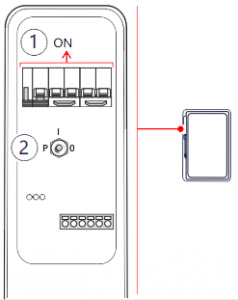
- Turn off all the electrical power switches in your electrical box.
- Toggle the inverter ON/OFF/P switch to the OFF position. Then switch it back to the ON position.
- Lift the power switches up one at a time turning on only the essentials to avoid overload.
- Wait up to 10 minutes for the inverter to resume operation and to enter Backup mode.
- Check if the inverter production is resumed and that the battery is providing backup (green led is blinking).
If you complete the troubleshooting above and have ruled out a load-based cause for the performance issue, please contact your installer to have them open a Support case with our specialist battery technicians.
Energy bank FAQ's
Was this article helpful?
That’s Great!
Thank you for your feedback
Sorry! We couldn't be helpful
Thank you for your feedback
Feedback sent
We appreciate your effort and will try to fix the article