PV Production and System Issues
Many factors can impact system production, including external conditions (i.e., weather, shaded solar panels), utility grid, or other system errors.
Not all errors or error codes imply a production problem.
For more information regarding your system’s production and communication, please follow the steps below.
Please note: The system doesn't produce at night time.
For SolarEdge inverters without an LCD screen:
- Check the LED indicator light at the bottom of the inverter
- Check the green LED: when is on, system is producing power
- Check the blue LED on: when is on, system is communicating (sending data to mySolarEdge and the monitoring platform)

For inverters with an LCD display
- For A-series inverters, quickly press the green button located between the inverter and the lower DC Disconnect cabinet.
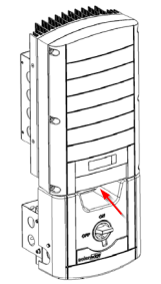
For HD-Wave inverters, tap the "Up" or "Down" sensor:
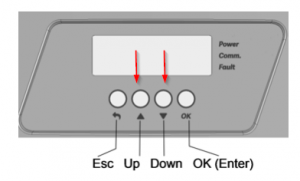
- Tap through the display screens until you see the image below:

- <S_OK> means the inverter is connected to the monitoring server.
- Pac[W] is the amount of AC power being produced.
Please note: Production and communication are handled separately and a problem with one will not impact the other.
If there is an issue with your system’s production please contact your installer:
in most cases, your installer will be able to provide the best solution for your issue.
Click here to find a SolarEdge-certified installer in your area
Do not attempt to repair the inverter or power optimizers without a SolarEdge-certified installer or electrician.
While our systems are in compliance with all safety regulations, handling electrical equipment and components requires a certified installer or electrician.
Was this article helpful?
That’s Great!
Thank you for your feedback
Sorry! We couldn't be helpful
Thank you for your feedback
Feedback sent
We appreciate your effort and will try to fix the article